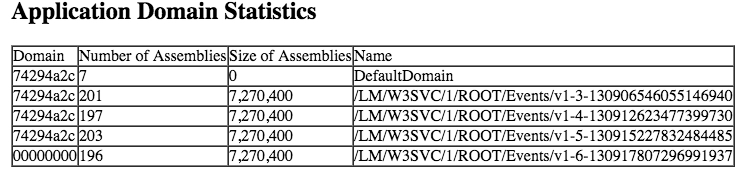We have been trying to track down high memory usage in our applications and believe this has to do with how octopus deploy does deployments. The way I am talking is creating a new folder and switching over the IIS physical path to the new directory on every deploy, you know the right way to do things. I am not sure if we are the only ones running into this issue but I would like some feedback as to if you have seen this behavior before. There seems to be an issue with the previous applications not being removed as you can see in this dump
In addition we see the following error:
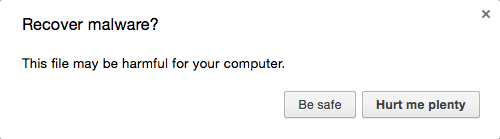
Not sure if anyone else is running into this but the only way to fix it is to perform an app pool restart after your deploy the app. Also for this deployment we are only using the build in IIS 6+ app root switch in the package step so nothing fancy.