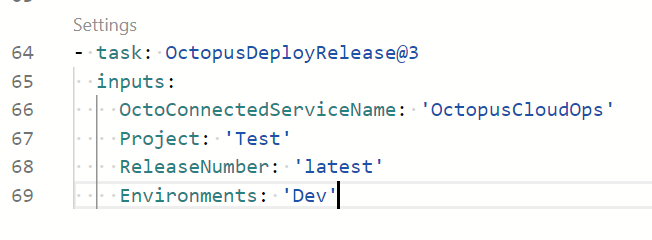Hi,
Is Octopus Deploy Integration v5.2.134 extension for Azure DevOps Services compatible with connecting to Octopus Deploy server v2018.7.13? We want to use the Deploy Octopus Release task which I noticed has a mandatory ‘Space’ field; but Octopus Deploy server v2018.7.13 doesn’t use Spaces.
As always, any info gratefully received.
Many thanks,
Gary
Hi Gary,
Thanks for reaching out.
Looking through the docs and release notes, you are correct in that the Spaces field is mandatory, so your ADO extension is unfortunately not compatible.
Obviously the best way forward is to upgrade and Spaces came in with version 2019.1 so the upgrade path is minor in the number of changes, apart from Spaces.
If you need help with upgrading or anything else do let us know. See our standard comments for upgrades links below
Kind regards,
Paraic
In-place upgrades to our latest version are supported for all versions of Octopus later than 3.0. If you are upgrading several major versions in one go (e.g. 3.0 to 2020.6) we would recommend creating a test instance and performing the upgrade there first to ensure no unexpected problems arise.
I would recommend reviewing the changes between these versions, especially any breaking changes, in our version comparison tool: Compare releases - Octopus Deploy
Also, you can find our full upgrade guide here: Upgrading major releases of Octopus Deploy - Octopus Deploy
Hi Paraic,
Thanks for your reply. I thought that would be the case. We don’t wish to upgrade the Octopus Deploy server just yet, is there another task (other than Deploy Octopus Release) which will allow for the triggering of Octopus deployments using the Octopus Deploy Integration extension?
Thanks,
Gary Ottewell
Hi Gary,
There are a couple of options that may work for you here.
The first would be to check the Deploy Release step within ADO to see if it has a Task Version menu at the top; if so, selecting an older version such as 3 may allow you to run the step without adding a Space.
e.g.
If you’re using YAML for the pipeline the task version box likely won’t appear, and you’ll have to amend the version number in the YAML directly.
e.g
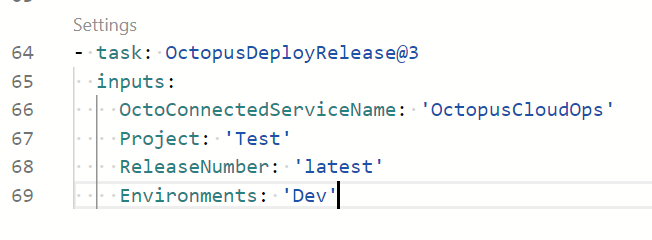
If the older task version doesn’t work, the final option would be to invoke the Octo CLI directly. Our ADO plugin steps are wrappers for the CLI, so the functionality available is the same.
I’ve tested using the latest version of the CLI to deploy a release against Octopus version 3.x, and this was successful, so you shouldn’t have any issues using it with version 2018.x
Regards,
Paul